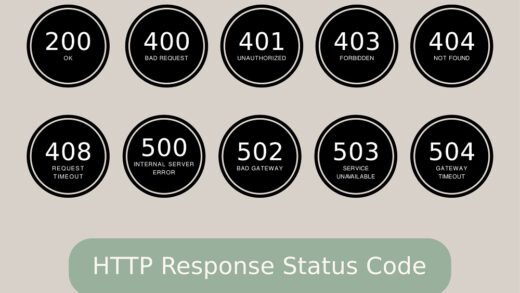A website is not just a means of highlighting your product, showcasing your business, or sharing your interests. It may appear to be the most significant constituent of your identity and a way to establish your brand.
It is barely possible to achieve the same outcome with the help of social media tools because they do not allow you to highlight your individuality. Thus, if you are eager to obtain an internet presence that really represents you or your brand, it is crucial to build a user-friendly platform.
Currently, it is not hard to come up with a website that has a modern and professional look. The thing is that there is a wide variety of building services that provide you with such capabilities.
Below, you can find a list of the well-known tools that will help you design your own outstanding website easily and quickly.
WordPress

This service is regarded as the simplest way to start publishing content online. The reason is that WordPress was initially developed for bloggers and other individuals who are seeking a stress-free means of posting information.
Currently, WordPress is an extremely powerful platform that allows creating any kind of website. If you opt for the chargeless plan, you will get all the basic features that are necessary to manage a website. However, you will have to pay for a plan if you want to get rid of ads, install plugins, and utilize your own domain name.
Mobirise
It happens to be an offline app for Mac and Windows that may be utilized to design landing pages, portfolios, and more. It has very strong advantages, which makes the application one of the most favorite among web developers. It is totally free and suitable for those who know nothing about web development. Professional developers who want to create small projects in a short period of time with minimum efforts also tend to opt for Mobirise.
Dreamweaver
It is software that is utilized to design web pages. With the help of Dreamweaver, you can create and edit your website. The platform supports a lot of programming languages, such as JavaScript and HTML. It is also available in several languages, including not only English but Russian and Italian as well.
Dreamweaver was first launched in 1997 and has kept on developing since then. In 2005 Dreamweaver was acquired by Adobe Systems. These days, this tool is versatile due to its features, so people can create both complex and simple websites with its help. Thanks to this service, you can build responsive websites that are suitable for any screen size. Therefore, you will easily preview and edit your web page to make sure that it looks and works the way it should.
Notepad++
This text editor is free of charge, but it offers a few extra features that are not available in the standard Windows text editor. Notepad++ supports more than 50 programming languages. Moreover, the interface is fully customizable, and users are allowed to open several files that have different language settings. When you save the file with a certain format, the code syntax is highlighted, which makes it much easier to edit the code. Thanks to its autosave feature, no changes will be lost.
Adobe Brackets
This is an up-to-date text editor with preprocessor support and visual tools, the aim of which is to assist you in designing in the browser. The online service is suitable for front-end developers and designers who go for it due to its light weight and power. Brackets also makes it possible for users to open a window into the most important code instead of going from one tab to another. All the changes that you make become visible on the screen immediately.
Komodo Edit
This online service is both simple and powerful, which makes it one of the most favorite tools. Komodo Edit is completely chargeless but extremely rich when it comes to features. For example, there is a Page Preview feature that allows you to see how things are going. Another great part is that Komodo Edit supports a lot of languages, which is good because you need different languages for web development. Also, you can use page templates, so the process is stress-free.
Furthermore, Komodo Edit utilizes an architecture that is similar to Firefox, so it is not difficult to extend, and you can easily install a diversity of wonderful add-ons. Thanks to them, it will be much easier for you to come up with the right outcome.