Inbound marketing works, and we have been proving it for many years. That’s why companies are increasingly caught up in the idea of starting a blog. They find copywriters and designers, write clinging content, and… everything. For some reason, everything stops there. Many people still do not have a blog as an idea.
The problem is that not everyone understands how to launch the blog itself. There are some technical issues, and articles about WordPress are written in such a language that not every expert can understand them.
In this article I will tell exactly about WordPress, because it is the most popular and convenient content management system (CMS). It is the easiest to make a blog and work with it – you have at your disposal a simple admin panel and many different plugins.

So, what should you do to create a blog on WordPress?
Step 1: Where does a good blog start?
A good blog always starts with preparation. First you need to understand who you write for. To find out, we study the target audience of the blog.
To understand what to write about, we make a semantic core for a blog. And only after you know the pain of your clients, you can start working with the content and install the blog.
Step 2: Make a Prototype and Design
A prototype is a visual representation of your blog. Usually it looks like a black and white or color scheme of a blog.
You need a prototype to visualize your blog. At this stage you just place the elements you want, see how they fit together (or not). Among the most important elements:
- the articles themselves;
- subscription forms;
- blog search;
- headings;
- tags.
You can distribute these elements by the main part of the blog or add them to the sidebar (sidebar). I’ll tell you right away, you don’t have to do it – for example.
The design of each blog, of course, has its own. I will give you some useful tips.
- Do not use a template design – you will become one of a thousand companies with the same blog as you.
- Use the corporate identity of the company.
- The cap of the blog and the cap of the main site should be the same. Readers should not have the feeling that he moved from the site to an unknown place.
- Order the design from professionals.
- In advance, work out the style of illustrations in the blog. This is also the content, it should be unique.
Step 3: Solving Technical Issues
Even if you do not dream of a career as a webmaster, you should understand how to install a blog. This knowledge will not only be useful in the work, but also help not to fall victim to the grief of programmers who have to clean up the joints (ie, to hire another programmer).
Before setting up a blog, you need to decide where to place it. In other words, at what address the blog will be available. Let me tell you why it is so important.
A separate domain
A separate domain is essentially an independent site that you create for your blog. In this case you do not link the site and the blog. This option is suitable if you plan to develop a blog as a separate brand, independent of the site.
But if you want to conduct inbound marketing, a blog on a separate domain is not the best choice. After all, the whole essence of the inbound – promotion of the site in the search engine through many useful articles. The more articles, the more visitors to the blog, the more other sites refer to your blog.
All this increases the credibility of the blog in the eyes of search engines, which applies to the site. So I do not recommend starting a blog on a separate domain.
For a domain or third-level domain
It will be a bit difficult now, but I will explain everything by example. Under a domain is a domain, which is part of a higher level domain.
SEO-specialists believe that search engines perceive domains as separate sites. In this case, we face the same difficulties in promotion as a blog on a separate domain.
But there are situations when a blog can be put only under a domain. For example, if your site contains very important information (you are a bank or payment system). In this case it is better to be insured and make a blog on a domain.
Directory
The best option on the part of SEO and convenience. In this case, the blog is a section of the site and they form one whole.
Blog in the site directory inherits its authority and is indexed faster than on a separate domain. And the weight of many useful and optimized blog articles will be transferred to the main site as well. The blog will help the site to rise in search engine output.
Step 4: Install WordPress
You will need it:
- Access to the site (shell or FTP) – you can find them in the hosting control panel;
- FTP client – for example, FileZilla.
Let’s go
- Download and unpack the archive from WordPress.
- Create a database for your blog. You can do it on your hosting in the “MySQL Databases” section. (this section looks different on different hosting sites);
- Place WordPress files on your server:
- If you install WordPress at the root of the site (http://site.com), move the folder with the unpacked WordPress archive to the root folder of the server.
- If you install WordPress in a separate directory (http://site.com/blog/), rename the wordpress folder (for example, name it Blog) and move it to the server.
- Click on the link wp-admin/install.php.
- If you have installed WordPress at the root of your web server, follow the link: http://example.com/wp-admin/install.php.
- If you installed WordPress in your own folder on the web server, such as Blog, then follow the link: http://example.com/blog/ wp-admin/install.php.
Step 5: Next steps
Now you can give the layout of your blog for layout and programming with a calm conscience. Usually this work takes up to 2 weeks, which is just enough time to write the first few articles.
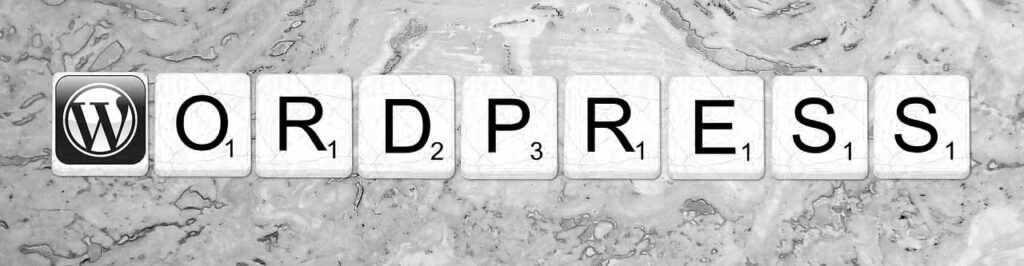
When your blog is finished, be sure to check if everything works properly. Is there a blog element lost (yes, there are some), open for indexing.
Then put in the necessary plug-ins and your blog is ready! Start publishing useful articles, collect a large database of subscribers and turn them into clients.
Hopefully, my instructions will help you make a good blog on WordPress. And if you have any difficulties, you can ask me a question in comments.