E-mail has been and remains a leader in promoting services and products. There are two reasons for this: the first is to allow users to receive mailings, and the second is to communicate directly with subscribers. Even after nearly four decades, email marketing remains the most popular communication tool for marketers to build lasting relationships with customers. But what exactly makes an email campaign successful? The core of an effective email campaign is an attractive email template design.
Did you know that users searched for email newsletter templates 12,100 times in June? This demonstrates that many email marketers want to abandon the default email templates that ESP platforms offer them in their library.
The guys at Uplers have put together an honest article answering email marketers’ questions about creating email templates in 2020. Hopefully, after reading it, your problems will disappear. We translated this guide just for you.
Purpose of this article is to teach how to create beautiful email templates
To give the marketer an idea of what goes on behind the scenes of producing email newsletter templates.
Help designers learn about the basic elements of an email and how to use them correctly in different newsletters.
Help layout designers identify problems they encounter in the layout of email messages and in testing them on different email services.
What is a template for an email newsletter
An email is a combination of an email subject line, an email body with fancy text, a compelling call to action (CTA), and a footer. Everything you add inside these minimal elements of an email is like the spices you use to give the template a personal flavor.
Stick to a minimal set of elements, and you already have a text version of your email ready to go.
Add beautiful images and informative text, and you have your HTML email template ready.
Include some CSS and you have an interactive email.
Isn’t that adorable?
Let’s start with the text version of the email and understand its importance in modern email marketing.
What is a text version of an email
In the early 1990s, emails were just plain text messages. This lasted until 1990, when HTML coding came along. But even after the widespread adoption of HTML, the text versions remained relevant. ESPs now send the text version of the email along with HTML. In addition, many email marketers aim to create a text version of the email, as there is a chance that without it, newsletters may end up in spam.
The features of the text versions of the letters are as follows:
Some email clients, such as Outlook and Gmail, require plain text versions of HTML emails.
Some email clients do not support HTML emails, so you need a text version so that subscribers get the information they need.
Some people still prefer plain text emails. Text emails lack the brilliance of HTML emails, so they have to rely on a strong subject line to improve Open Rate.
Now let’s take a look at what HTML emails are and how to create an HTML email.
HTML-letter: what it is and what variants exist
HTML-letter is an advanced version of the usual text email. Regardless of what kind of layout you use, tabular or div’s, the structure of HTML-emails can easily be changed. This makes it realistic to create attractive email newsletters like this one from Uniqlo.
Advantages of HTML letters:
Most brands like to create websites, email newsletters, and even weblinks in the same style. HTML layout helps them do just that.
You can attach hyperlinks to buttons.
You can use images in HTML email templates.
If you send an email in HTML format, you can track the effectiveness of your email campaign.
If you follow all the rules, HTML emails are more likely to bypass spam filters.
So, the next thing to discuss is whether you should use a ready-made email template from a library of different services or order it from a designer.
A ready-made vs. a custom e-mail template: which to choose?
ESP platforms have a library of ready-made email templates that you can use in your newsletters. For aspiring marketers, this is helpful. In addition, ready-made email templates are a great way to quickly prepare materials for email campaigns to send out. These templates are most often free or available for a small fee – a great way to reduce the overall cost of your email channel.
However, using off-the-shelf email templates makes it difficult to maintain brand identity and design uniqueness, while custom-made templates are unique and meet your requirements. They show the brand identity that sets it apart from the competition. To create such a writing template, you will need the help of a designer, layout designer and tester. Because of this, you need to intelligently weigh the turnaround time and cost of the services. In addition, if you want to create an interactive email design, you will also have to make yourself or order an email template from a designer.
Now that we have understood the basic concepts of emails, let’s move on to the real action.
Getting Started with Email Templates
It’s time to plan your email template design. Email newsletters are like clothes: there is a certain outfit for a certain occasion that is worn for a certain purpose. Welcome emails have short text and a beautiful appearance, as you interact with subscribers for the first time through them.
Lead nurturing emails have a detailed narrative with call-to-action buttons. Transactional emails have a purchase receipt as well, as do some cross-sell emails. So, when creating your first email template, you need to start with the following:
Determine what type of emails you want to send out and what goals you plan to achieve with them
There are at least five types of templates for customer journey formation emails, and at least six for the e-commerce sphere.
Welcome letter
This is a thank-you email sent to a subscriber in response to their subscription. The email text should represent your brand, and the call-to-action should encourage the subscriber to complete their profile or update their interests in their personal account.
Newsletter
This is a periodic email that educates and informs subscribers about your brand and its products or services. The purpose of these emails is to encourage subscribers to make a purchase from you.
Advertising and sales mailings
Sales mailings are aimed at converting a subscriber into a customer. It’s a marketing letter that shows the subscriber that the product or service will help solve the problem that made them pay attention to your brand.
Transactional mailings
Transactional emails are aimed at confirming the purchase made by the subscriber. It is sent at the moment the order is paid for. Such a mailing can be used to promote relevant products. According to our observations, the ratio of transactional content to advertising in such mailings was 80% to 20%.
Reactivation mailing
Подписчики не всегда будут проявлять активность и продолжать открывать ваши письма. Реактивационные письма направлены на то, чтобы вернуть переставших проявлять активность пользователей обратно в воронку продаж.
Mailing list for e-commerce Abandoned cart
There are many reasons why even the hottest subscriber may abandon their purchase halfway through. Having abandoners is not the best signal for your business. To reduce the number of abandoned carts, you need this type of newsletter. It will get the attention of abandoners and bring them back to checkout. This type of mailing is a must for e-commerce.
The types of emails vary depending on the area your brand belongs to. You may need types of emails such as birthday or anniversary greetings, surveys or reviews, reorders, and more.
Where to find email examples and get inspiration
By studying your competitors’ letter templates, you can identify trends in a particular area and decide whether to follow them or create something new for your brand. Regardless of which option you choose, the following selection will inspire you to create a unique design.
- Really good letters
- Curated letters
- Shredded
- Rue La La
- Bug emails
What an email letter consists of
While the design of an email newsletter should visually captivate your subscriber, the content of the email is what makes them aware of the main message you want to convey to them. Did you know that your newsletters actually work magic long before the email is even opened? We’re talking about subject lines now.
An email letter contains the following elements:
- Preheader and subject line: This is the first thing your subscribers see. 80% of emails open based on the subject line. The subject line hints at what the email is about, i.e. the purpose of the mailing should be reflected here. Make sure you are not misleading your subscribers.
- Letter body:The conversation started by the subject continues in the body section of the letter. Your newsletter provides vital information and directs the subscriber to your website or landing page for more information. The body of the email should be short and clear.
- Call-to-action section: the final section where the effectiveness of your email is tested. A call-to-action button has effective text and an attractive design. The CTA should push for action, such as: Try the free version to make the reader want to click the button and commit to what is required of them.
- Footer:The bottom of the email, or more simply, your signature. The footer is the part where a small amount of marketing can be effective. The truth is, most email marketers don’t use the footer properly.
Formatting and text alignment are important because they help subscribers read your emails.
Personalization in email newsletters
About 60% of people admitted that they unsubscribe from email newsletters because of irrelevant content. Personalization is addressing your subscriber by name and is, in fact, the first step toward winning their heart and trust. Each reader shares their email address in exchange for engaging content based on their preferences, not what you want them to read. You need to observe the behavior of personalized emails online and the stages of the journey to customize your content.
A preliminary step in creating an email template
Once you’ve decided on the type of email newsletter, the next step is to develop email templates. This is a very important step because it forms the brand identity. So before you send the terms of reference to the designer, consider the following points of the preliminary stage:
- Hydeline of your brand
- Images of your products
- Target audience and customer profile
- Will you A/B-test your newsletters
- Will there be a mobile version?
- Will there be a web version (to be discussed later)
- Hyperlinks to the website or the landing pages
- Will the email be interactive? If yes, what will be in it?
How to create a template for a letter
Now you know what you need for the preliminary step. It’s time to move forward and figure out how to create newsletter templates from a design perspective. The design of the letter, combined with the text and other elements, helps you interact with your subscribers.
What does the email design include
Any email design consists of five elements:
Layout: This dictates the placement and hierarchy of the various elements in your email. A good layout makes it easier for the subscriber to understand the content of the email and conveys the essence of the message. There are two popular layout styles: one-column and two-column.
Single Column Layout – Letter elements are placed in one column to minimize eye strain. This layout is preferred when creating a mobile version of an email because it uses a small screen width. This is done in order to place all the elements of the email without interference.
A two-column layout has the elements of an email divided into two different columns. Typically, the email elements are placed in a zigzag pattern because subscribers read F-shaped content, and the zigzag layout, combined with lots of spaces, directs the subscriber’s eye.
The header and footer are also part of the layout, although they are always static for all types of emails.
- Fonts and typography:The text in an email message conveys the main message, and how you present the message also plays an important role. That’s why attention to typography and formatting is essential. Different fonts evoke different emotions in our minds, hence you need to choose the right font that your customers are more likely to install.
- Color:Just like typography, different colors convey different emotions. Background colors, call-to-action buttons, hyperlinks, images are part of the brand guidelines and define the personality of the newsletter.
- Images and visual media: images often convey much more information than text. By using text and visuals in emails, you encourage subscribers to interact more with the brand because emails don’t get lost behind a lot of words. This is especially important for online retail and e-commerce, where the visual image of a product reinforces its description.
- The call-to-action button:A beautiful point that allows you to measure the effectiveness of your email. A call-to-action button effectively completes your message. Usually an email has a limited format and doesn’t always convey what you planned, and that’s what the call-to-action button is for. It redirects the subscriber to the appropriate page on the site, so you should never leave it out of your email design.
Typography and colors in an email are part of the brand guidelines that must be adhered to in the design process.
Why you need to stick to the guideline
Popular leaders and speakers attract large crowds of followers because of the strong qualities of their personality. It’s the same with emails – to make them appealing, it’s important to have a high brand personality. You can easily express it in emails by following your guidline. A brand’s hydeline is a set of rules regarding the use of elements such as colors, fonts, logos, watermarks and tone.
Email newsletters that adhere to the brand guidline are more recognizable. Such emails build trust with subscribers in the company. Unfortunately, not all marketers follow this rule. According to the Litmus survey, 38% of brands surveyed did not adhere to their guideline.
Why would implementing a visual hierarchy help increase conversions?
Every marketing campaign has a purpose, and you have to make sure that your subscriber doesn’t miss it. That’s why there are certain elements that should catch your readers’ attention when they open the newsletter. This is why it’s important to create a visual hierarchy in emails the first time. Most email designers visualize an inverted triangle when designing emails (as shown below) and place the most important information, such as the sales announcement, character images, CTA buttons, and navigation buttons, so that the reader’s visual gaze is directed first to the brightest element and then shifts to the center to the CTA button.
In this example from inVision, you can see that proper text formatting and semantic tags create a text hierarchy that helps properly visualize the letter.
Let’s look at two elements that are sometimes placed together and sometimes at the extremes.
Hero image – stock photo or illustration
The hero image does not imply the good guy who fights criminals, flies around and saves damsels in distress. A hero image is an image that covers the entire width of the page. The term came into email marketing from the print industry. Hero images are placed in the foreground, at the top of the page, to prepare the reader for the email. Sometimes brands use persuasive text in the image to encourage the subscriber to take action from the start.
These images usually contain either an actual photo or an illustration to create the right visual allure to motivate the subscriber to continue reading the letter. Just as product photos help the subscriber understand what they would look like in real life, illustrations help to get a feel for a concept that is not tangible.
Caption photos are mostly used in online retail, e-commerce, hospitality and travel businesses.
Protagonist illustrations are mostly used in industries providing IT services, SaaS or digital agencies.
Placing a call-to-action button
Now we get to the most important part. As we said earlier, the call-to-action button is an indicator of how well the email has succeeded in turning subscribers into customers. Most marketers believe that no subscriber would want to click the call-to-action button without learning the details of the offer in the email. But it has its own disadvantage because not all people read the whole letter and not all of them will go back to the beginning to click the button. The CTR can drop down drastically because of this, especially if there is no call-to-action button at the bottom of the email. To see if you’ve positioned the call-to-action button correctly, do A/B testing.
On the other hand, marketers have gotten very high CTRs from placing the call-to-action button in the first half of the email.
We think that if your email is longer than two scrolls down, you should add another call-to-action button at the bottom of the email.
Article Conclusion
The guide from Uplers is very big, so we’ve split it into two parts. In the second part we’ll tell you why to adapt emails, what tags are most often used in the layout and what problems a marketer can face when creating a newsletter.