In a world where digital technology plays a key role in security and workflow, Visitor Management Systems (VMS) are becoming an essential element of business infrastructure. To successfully promote these solutions, you need quality content that effectively demonstrates the benefits of VMS in a way that resonates with your target audience.
Understanding Your Audience
Identifying Key Stakeholders
To begin, it is important to identify key stakeholders such as HR professionals, security managers, and IT executives. For example, a security manager will be interested in access control features and visitor logs, while an IT manager will focus on integrating the VMS with other enterprise systems. Understanding their priorities allows you to create content that meets specific requests.
Pain Points and Solutions
Visitor management systems often solve problems such as long lines at the front desk, lack of visitor control, and poor security. Content should focus on solutions: for example, using guest pre-registration to reduce time to entry or implementing QR codes for contactless access.
Industry-Specific Needs
Each industry has its own requirements for a VMS. Hospitals emphasize HIPAA compliance and identity protection, while corporate offices highlight integration with badging and calendaring systems. Content should emphasize the system’s adaptability to specific industry needs.
Feature Highlight Strategies
Benefit-Driven Descriptions
VMS feature descriptions should focus on the benefits to users. For example, instead of “the system captures entry and exit times,” it is better to write “improved security and time tracking due to automatic entry and exit logging.”
Use Case Scenarios
Use case scenarios help visualize how the system works. As an example, for educational institutions, you can describe the process of automatically notifying parents when a guest visits the school. For corporations, describe the expedited registration of VIP guests using a pre-sent QR code.
Comparative Advantages
Content should show why a particular VMS is better than the competition. If the system offers advanced analytics capabilities or a more intuitive interface, these advantages should be highlighted in comparison tables or reviews.
Content Formats
Engaging Blog Posts
Blog posts are the perfect format for engaging your audience. Topics can include “5 reasons why your office needs a VMS” or “How a VMS improves the security of your business.” These types of articles are useful for building awareness and driving organic traffic.
Informative Whitepapers
Whitepapers are ideal for audiences looking for detailed data. For example, a whitepaper titled “The Economic Benefits of Implementing a VMS” might include calculations showing how automating the registration process reduces administrative costs.
Video Demonstrations
Video overviews and demonstrations of how the system works appeal to visual learners. A short video demonstrating the visitor registration process using a QR code will quickly convey the key benefits of the system.
Visual Content Elements
Interactive Product Tours
Interactive product tours allow potential customers to explore the functionality of the system on their own. The ability to click on different elements of the VMS interface and see how they work in real time helps users better understand the product. Additionally, it increases interest in the site and other materials.
Infographics and Data Visualization
Infographics effectively communicate complex information. For example, you can create a graph showing the reduction in guest check-in time after implementing a VMS. This will clearly demonstrate the system’s benefits.
Screenshots and GIFs
Screenshots and GIF animations of the interface help to showcase the system’s usability. This way, users can view screenshots and understand how the system looks and functions.
SEO Optimization
Keyword Integration
Keywords such as “best visitor management systems” or “VMS for corporate offices” should be used to increase search engine visibility. Keyword phrases should fit seamlessly into the text, avoiding oversaturation.
Meta Descriptions and Titles
Effective meta descriptions and titles should attract attention. For example, the title “Learn how VMS can improve your office security” and the description “Automate your visitor registration process and protect your data with state-of-the-art solutions.”
Internal Linking Strategy
Internal linking helps users find additional information: a blog about the benefits of a VMS might link to a page with detailed descriptions of features or customer case studies.

Call-to-Action Optimization
Persuasive Language
Calls to action should be persuasive. For example, instead of “Click here,” you can use “Try our system for free today!” This creates a sense of urgency and benefit. A UX writer can help you pick the text options that work best.
Strategic Placement
CTAs should be placed in a way that attracts attention. For example, you could add a “Learn more about our solutions” button at the end of a blog post and a “Request a Demo” button on the homepage.
A/B Testing Approaches
Testing different CTA variations helps determine the most effective one. For example, testing a button with the text “Get a demo” vs. “Try it for free” can reveal which option attracts more users.
FAQ
How to balance technical details with user-friendly language in VMS content?
Use an approach that combines technical terms with simple explanations. For example, instead of “LDAP support,” you could say “integration with enterprise security systems such as LDAP.”
What types of content are most effective for different stages of the buyer’s journey?
At the awareness stage, blog posts and infographics are effective. For the evaluation stage, whitepapers and comparative reviews are suitable. At the decision-making stage, case studies and video reviews work best.
How can customer testimonials be integrated effectively into VMS feature showcases?
Customer testimonials can be incorporated into key pages on the site. For example, place a customer quote next to the description of the feature they mention.