Website speed is one of the most critical factors influencing user experience and SEO rankings. Slow-loading websites lead to high bounce rates and lower search engine rankings. One of the biggest culprits behind sluggish websites is unoptimized images. In this guide, we will explore expert strategies to optimize images without sacrificing quality, ensuring your website loads faster and performs better.
Understanding the Impact of Image Optimization
Images make up a significant portion of web content, and when not properly optimized, they can slow down page loading times drastically. Optimizing images helps improve website speed and performance, enhance SEO rankings, reduce bandwidth usage and hosting costs, and deliver a better user experience across all devices.
To achieve these benefits, it is essential to follow best practices in image optimization. Below, we will explore various strategies that ensure your images are lightweight yet high-quality.
Choosing the Right Image Format
Different image formats serve different purposes. Choosing the correct format can make a substantial difference in performance.
JPEG is best for photographs and images with many colors, offering lossy compression. PNG is ideal for images requiring transparency or fine details, but it tends to be larger in file size. WebP is a modern format that provides excellent compression while maintaining high quality, making it a great choice for most cases. AVIF is the latest format that offers superior compression compared to WebP but is not yet widely supported.
Expert Tip:
Use WebP for most cases, but ensure you have a fallback for older browsers that don’t support it.
Compressing Images Without Losing Quality
Compression reduces image size without significantly affecting visual quality. There are two types of compression: lossless compression, which retains all image details but reduces file size slightly, and lossy compression, which removes some data to achieve a much smaller file size.
Recommended Tools for Image Compression:
- TinyPNG (https://tinypng.com/)
- ImageOptim (for Mac)
- Squoosh (by Google)
- ShortPixel (for WordPress users)
Expert Tip:
Test different compression levels to find the best balance between quality and file size.
Implementing Lazy Loading
Lazy loading is a technique where images are only loaded when they come into the viewport. This prevents unnecessary images from slowing down the initial page load.
To enable lazy loading, use the loading=”lazy” attribute in your image tags:
<img src=”image.webp” loading=”lazy” alt=”Optimized image”>
For WordPress users, plugins like WP Rocket or a built-in lazy load feature can handle this automatically.
Expert Tip:
Prioritize loading above-the-fold images normally while lazy-loading other content to ensure a seamless experience.
Using Responsive Images

Modern websites must cater to various screen sizes. Using responsive images ensures that users receive the appropriate image size for their device.
Use the srcset attribute to provide multiple versions of an image:
<img src=”image-regular.jpg” srcset=”image-small.jpg 480w, image-medium.jpg 1024w, image-large.jpg 1920w” sizes=”(max-width: 600px) 480px, (max-width: 1200px) 1024px, 1920px” alt=”Responsive optimized image”>
This helps browsers select the most appropriate image based on the user’s device, improving both speed and user experience.
Expert Tip:
Always serve smaller images to mobile users to conserve bandwidth and reduce load times.
Leveraging a Content Delivery Network (CDN)
A Content Delivery Network (CDN) stores copies of your images on multiple servers worldwide, reducing the time it takes to load images for users in different locations. Using a CDN speeds up image loading, especially for websites with global audiences.
Popular CDN services include Cloudflare, Amazon CloudFront, and BunnyCDN.
Expert Tip:
Combine image optimization with a CDN to maximize loading speed improvements.
Automating Image Optimization
Manually optimizing images for every upload is impractical. Instead, automation tools can streamline the process. Recommended plugins and services include ShortPixel (WordPress), WP Smush (WordPress), Cloudinary (for advanced image management), and Kraken.io (API-based optimization). These tools automatically compress, convert, and optimize images as they are uploaded.
Expert Tip:
Set up automatic image optimization rules to save time and maintain consistency across your website.
Conclusion
Optimizing images is crucial for improving website speed, user experience, and SEO rankings. By selecting the right formats, compressing images effectively, using lazy loading, implementing responsive images, leveraging CDNs, and automating the process, you can significantly enhance your site’s performance.
Start optimizing your images today and watch your website load faster, rank higher, and provide a better experience for visitors!